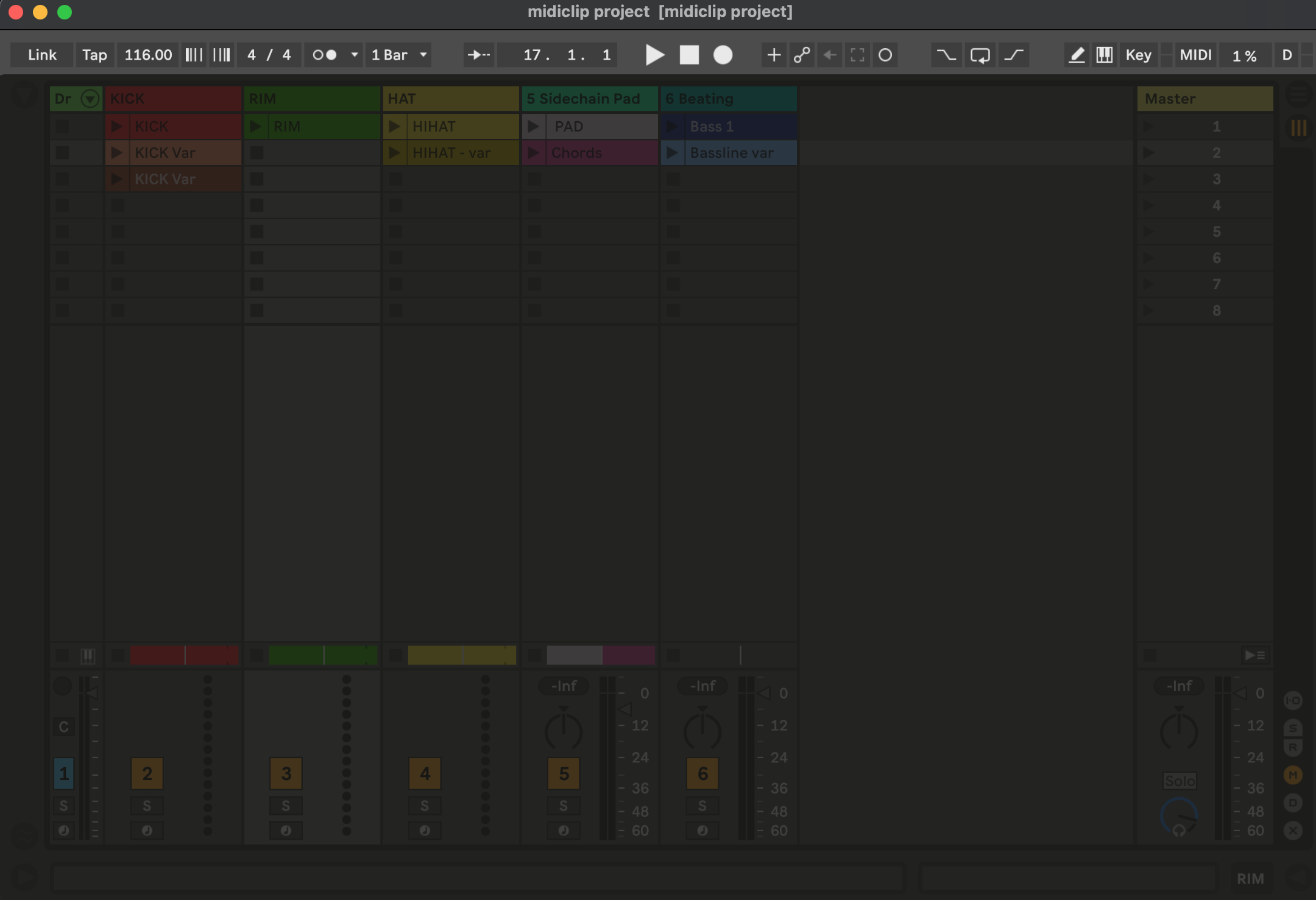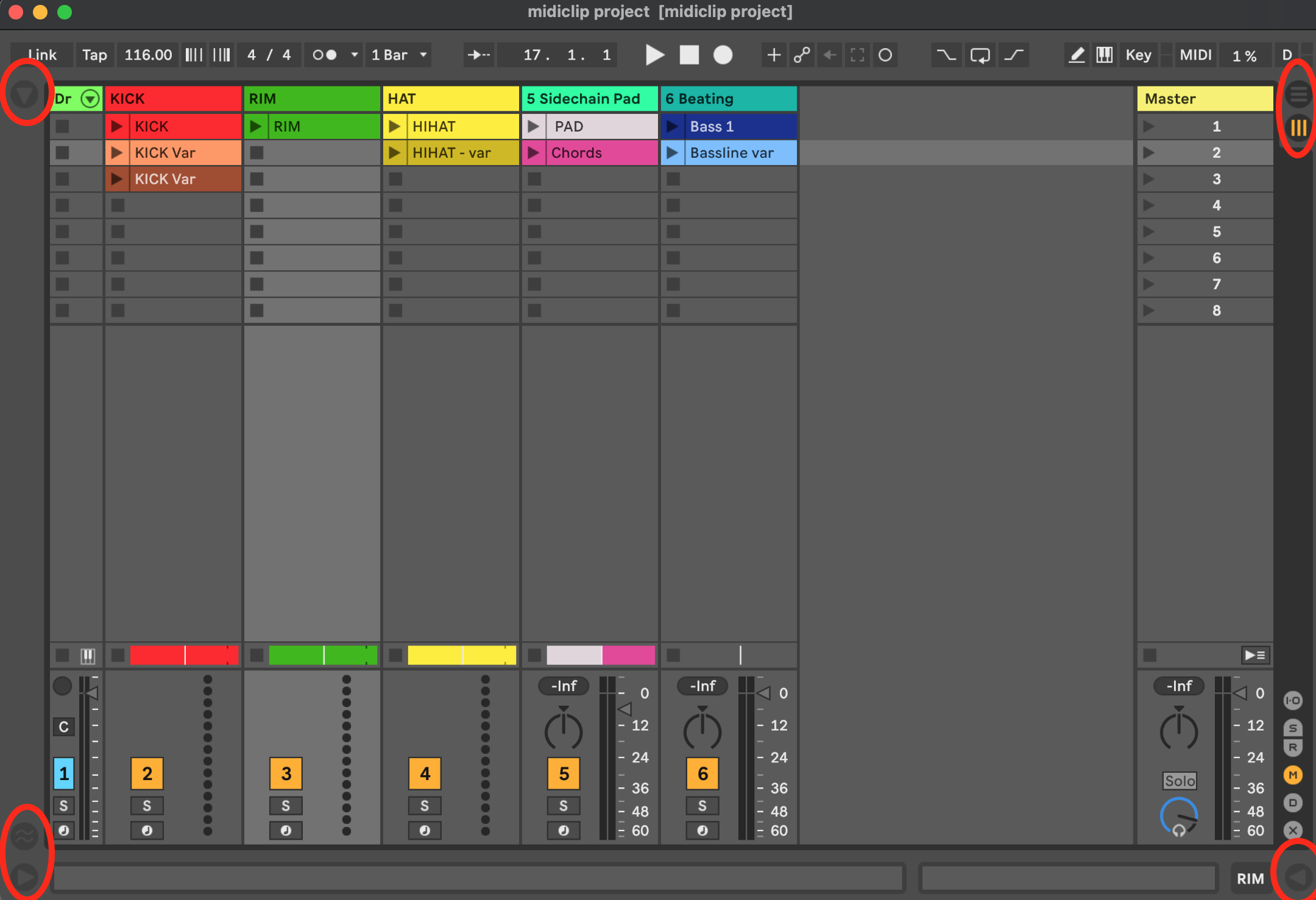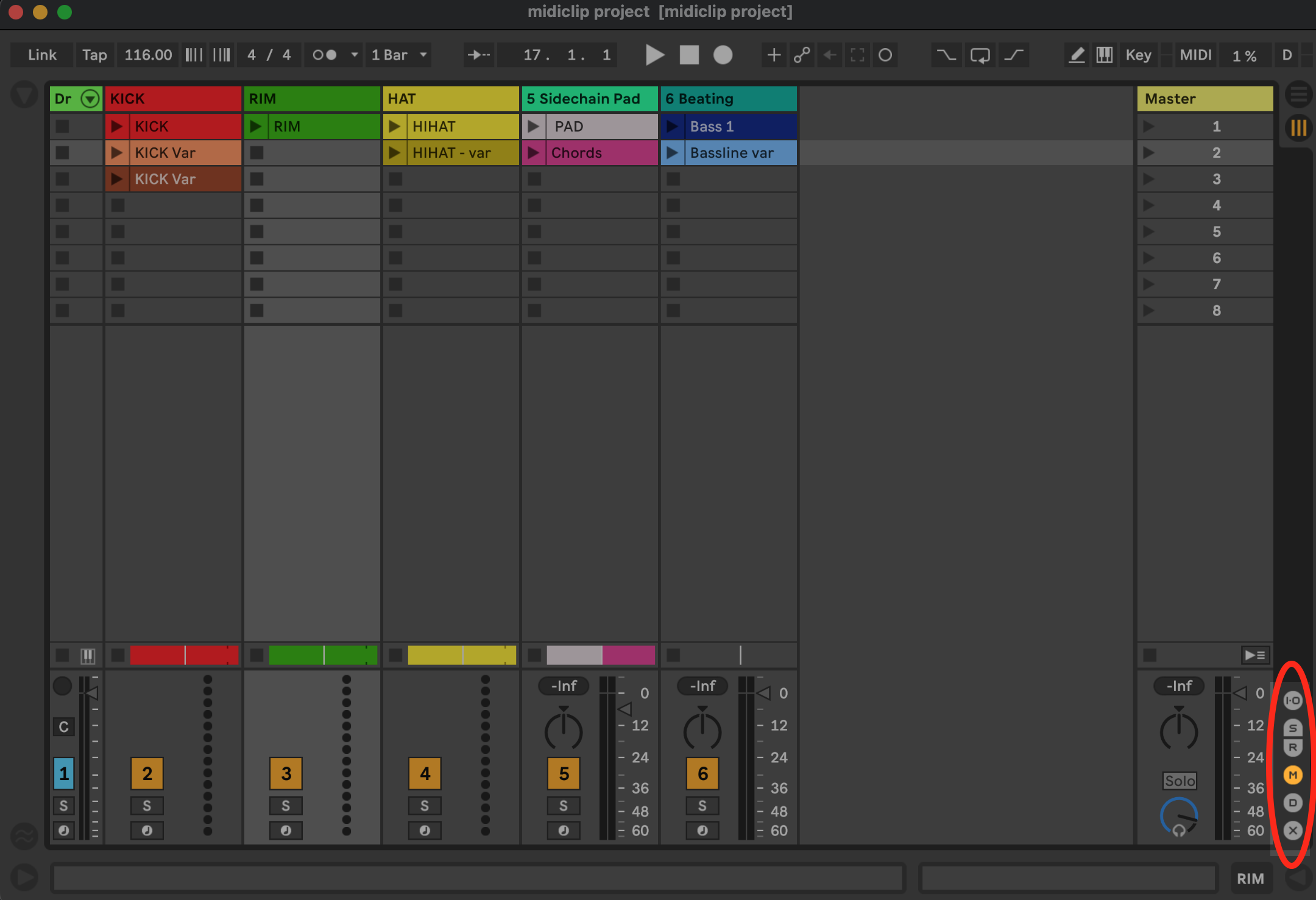Interface Walkthrough
Main Screens and Buttons
Let’s a have a quick tour of some of the elements of the user interface:
Top Row:
arrows to open and close
- Browser (Top left)
- Session / Arrangement View (Top right)
- Info / Help view (Bottom left)
- Detail view (Bottom right)
Show / Hide Mixer Elements: