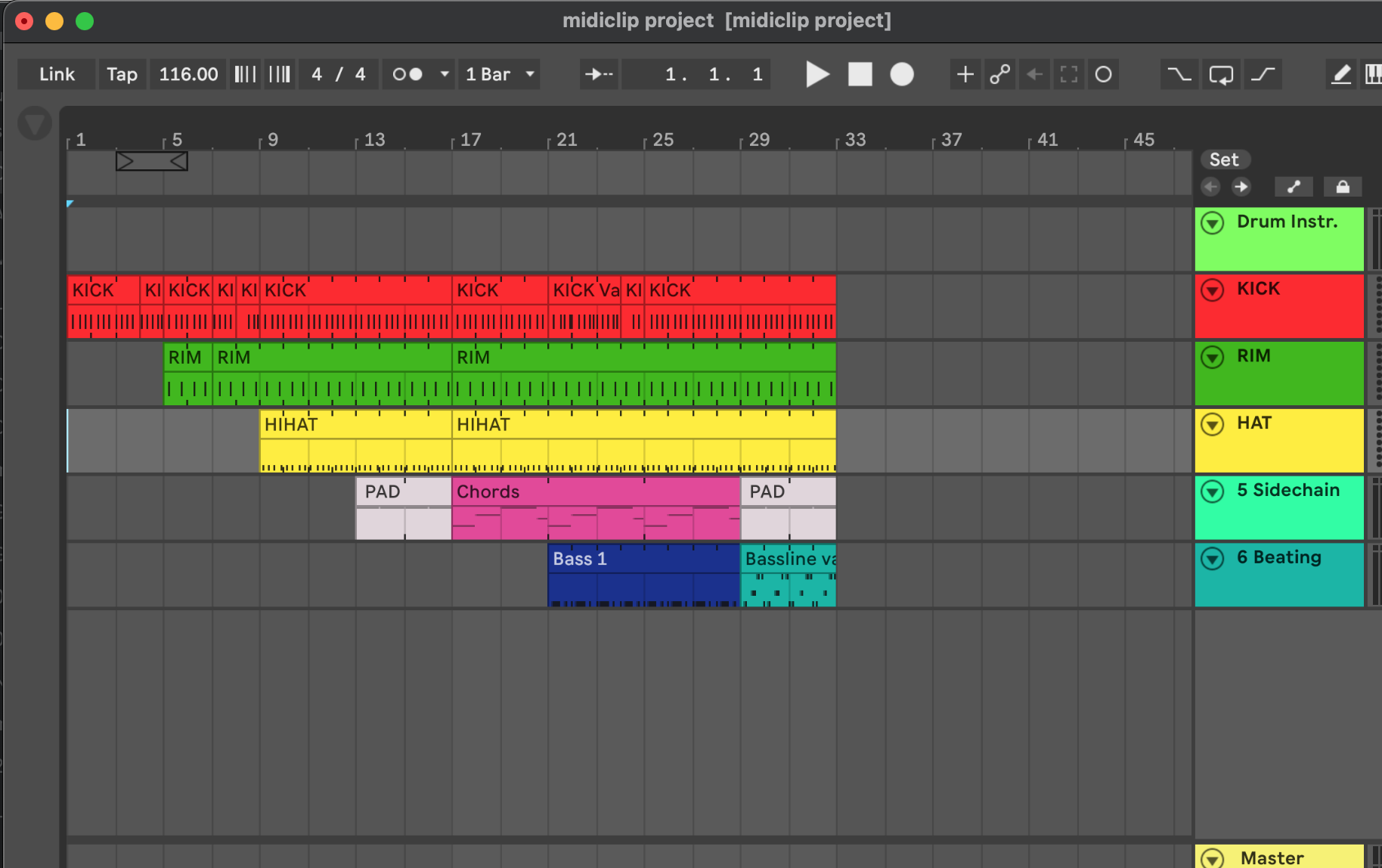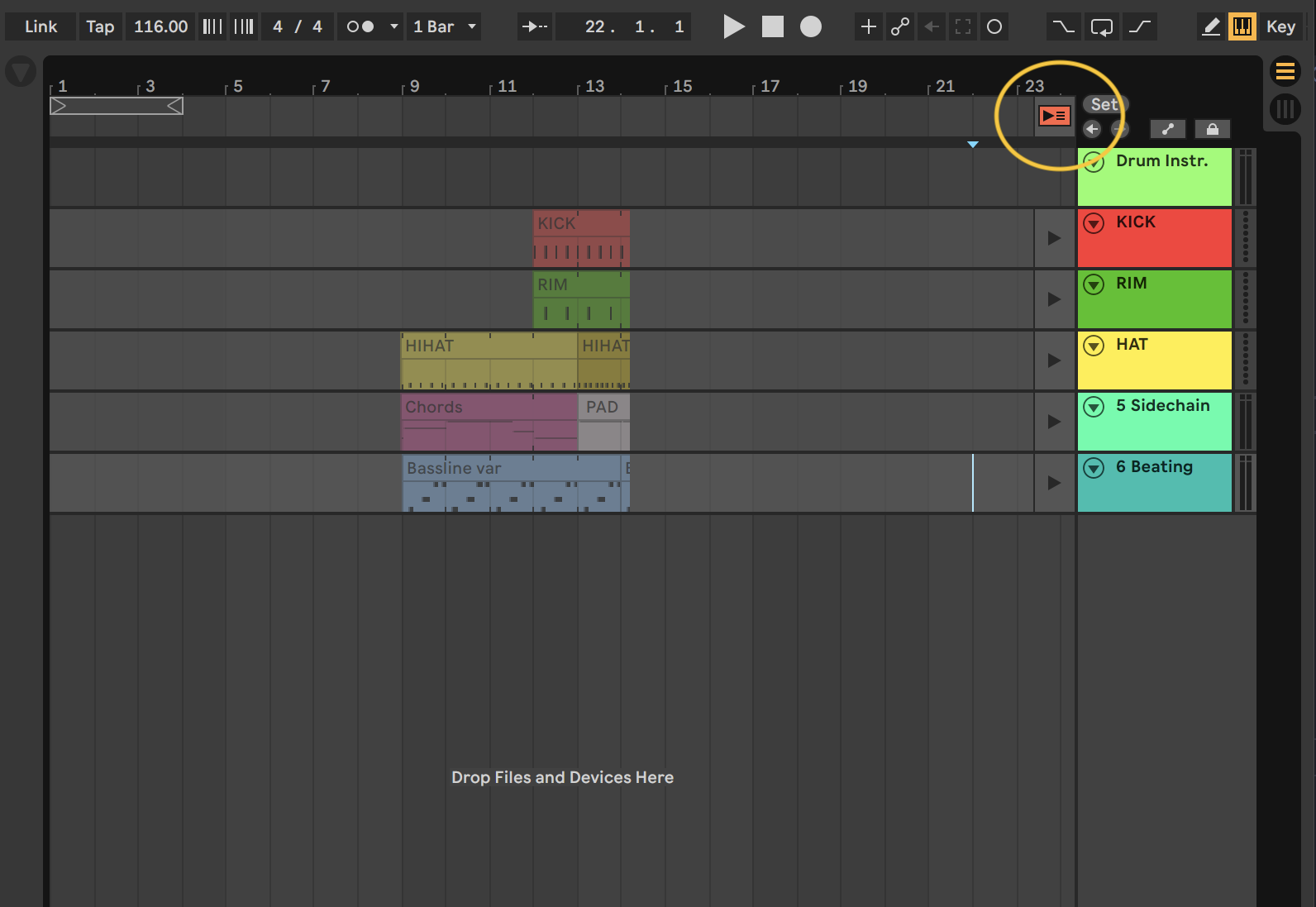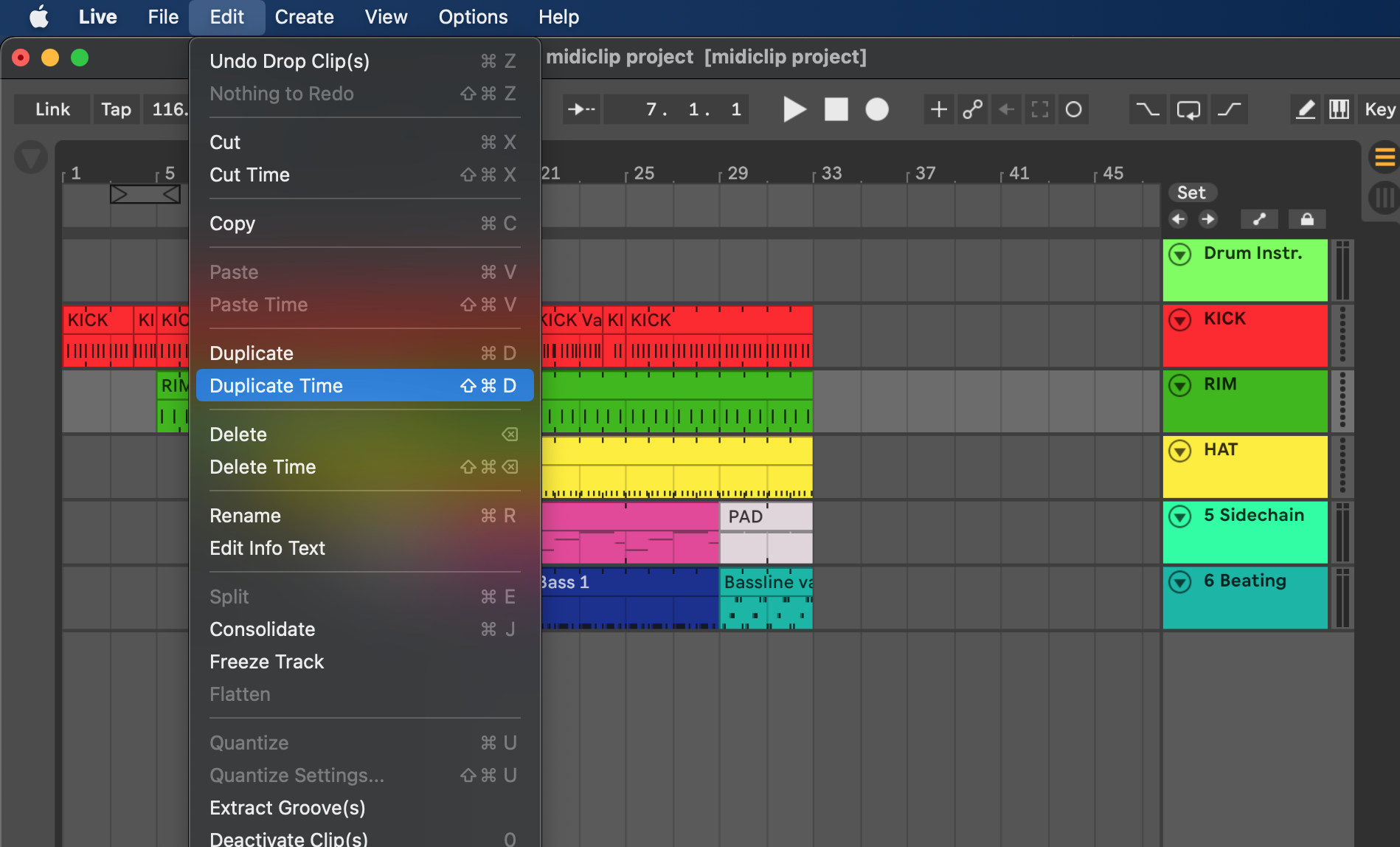Editing in Arrangement View
Edit your recorded performance
Switch to arrangement view by using the tab key ⇥ to see the result of your performance.
Click the Back to Arrangement icon (F10) to
“Arrangement playback does not resume until you explicitly tell Live to resume by clicking the Back to Arrangement button, which appears in the Arrangement View and lights up to remind you that what you hear differs from the Arrangement.” (cf. manual Recording Sessions into the Arrangement)
You can edit the lengths of the individual loops by simple grabbing and dragging the edges of the parts.
You can also select multiple parts and change them all at once.
To lengthen a part use Edit -> Duplicate Time to duplicate the selection and move everything to the right. (Insert Edit)
You can also do the opposite: select a region, use Delete Time and everything will move to the left.